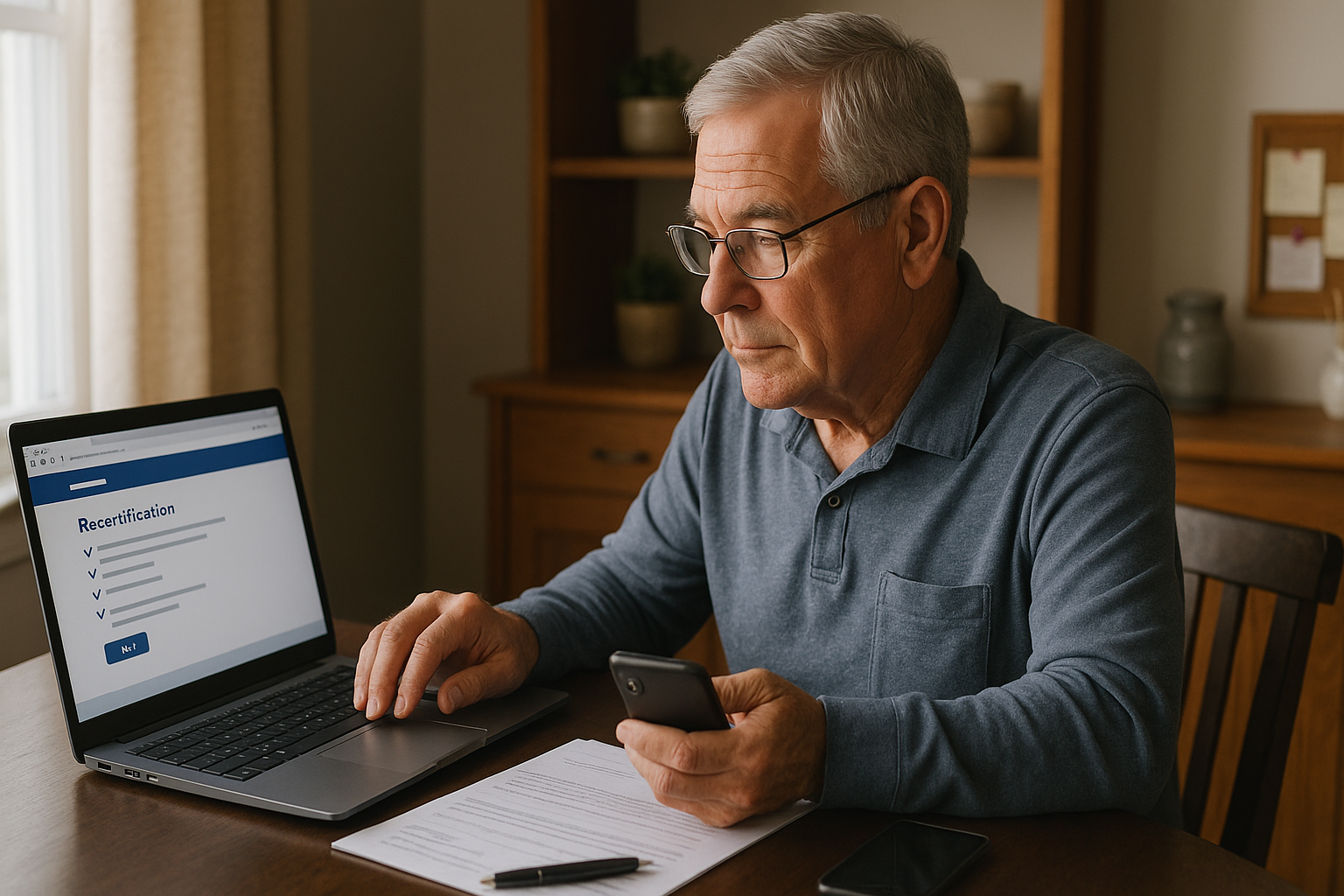Keeping our Lifeline benefits going in Arkansas comes down to recertifying every year. It’s not just another form to fill out – if we miss it, we risk losing the only phone or internet some of us have.
We’ve watched folks get tripped up by this, especially seniors on Medicaid who depend on that free government phone to check in with doctors or family. The good news: once you know where to look and what to have ready, the process isn’t as bad as it sounds.
We’ve been through it ourselves, helping others sort out the steps. Here’s what we’ve learned about how to recertify Lifeline Arkansas online, what you’ll need, how the National Verifier works, and what to do if you can’t get online.
Let’s keep those benefits from slipping away – here’s how it works.
Key Takeaway
- Lifeline Arkansas recertification has to be done every year or you’ll lose your benefit.
- Using the National Verifier portal online is the quickest way, and you’ll know right away if you’re good.
- If online doesn’t work for you, you can still recertify by phone or mail, but those take longer.
Lifeline Arkansas Recertification Overview
Importance of Annual Recertification
Maintaining Lifeline Benefits in Arkansas
Every year, folks on Lifeline in Arkansas have to prove they still qualify. Miss this, and your discounted phone or internet just stops. We’ve seen it happen, and it’s rough – especially for people who count on Medicaid. This isn’t just a small hiccup; losing your only line to the outside world can throw life off track fast.
Consequences of Missing Recertification Deadlines
If you don’t recertify within 60 days after getting your notice, that’s it – your Lifeline benefit is gone. No warning, no grace period. You can reapply, but you’ll be without service while you wait, and sometimes that wait drags on. We’ve watched people go weeks without a phone, just because they missed a deadline. It’s a headache that’s easy to avoid if you stay on top of it.
Lifeline Eligibility Verification Process
Role of Universal Service Administrative Company (USAC)
USAC (that’s the Universal Service Administrative Company) is the group that checks if you still qualify. Most of the time, they run your info through a bunch of databases – if everything matches up, you don’t have to do anything. But sometimes, the system can’t confirm you, and that’s when you get a letter or an email telling you to recertify. That notice comes with an Application ID, and you’ll need it for the next steps.
Automatic vs Manual Eligibility Checks
If USAC finds your info and everything checks out, you’re good – no action needed. But if they can’t confirm, here’s what usually happens:
- You’ll get a letter, email, or even a robocall saying you need to recertify.
- The notice will have your unique Application ID – don’t lose it.
- You can recertify online using the National Verifier portal, by phone, or by mail (if you have to send documents, mail is your only option).
- You’ve got 60 days to respond. Miss that, and your benefit is gone until you reapply.
We always tell people – keep your notice somewhere safe and don’t wait until the last minute. That Application ID is the key to keeping your Lifeline service running smooth.
Key Recertification Deadlines and Notifications
Timing of Recertification Notices
Recertification notices usually show up about a month before the deadline. Once we get that letter or email, the countdown starts. It’s crucial to act fast because we only have 60 days to finish the process.
How Arkansas Subscribers Receive Recertification Alerts
Notices come through mail, email, or even text messages from our provider. We’ve learned that keeping an eye on all these methods helps us catch important alerts. It’s easy to miss a letter in the mail or overlook an email hiding in our inbox.
What We Need to Do
- Open Every Notice: Whether it’s a letter or email, open it. Don’t ignore it. This is the key to keeping our benefits.
- Keep Track of Dates: Mark the date you receive the notice. Count 60 days from that date. Set reminders if necessary.
- Check Eligibility Status: If we can, log onto the USAC site to see if our eligibility was confirmed automatically.
- Use the Application ID: If we need to recertify manually, use that Application ID. It makes the process smoother.
- Reach Out for Help: If something seems off, don’t hesitate to call customer service. They can guide us through the process.
Taking these steps can save us from losing vital communication services. Though the process might seem complicated, staying informed keeps our Benefits running.
Preparing for Lifeline Recertification in Arkansas
Required Information and Documentation
Application ID and Its Role
The Application ID is a special number. You’ll find it in your recertification letter or message. We need this number to log into the National Verifier portal or to confirm our identity over the phone. Think of it as our ticket for Lifeline recertification. Without it, we can’t move forward.
Personal Identification Details Needed
You’ll have to confirm a few personal details. This includes your full name, current address, and the last four digits of your Social Security Number. These details help verify our identity and residency in Arkansas. It’s a simple step, but it’s very important to ensure everything matches.
Proof of Eligibility Documents
Sometimes, the automatic checks just don’t cut it. In those cases, we’ll have to upload proof of our eligibility. This could be:
- Income statements
- Medicaid enrollment letters
- Proof of participation in other qualifying programs
Having these documents ready can speed up the process. It saves us from delays later.
Gathering Documentation Efficiently
Common Acceptable Proofs of Eligibility
We’ve learned that certain documents are usually accepted to prove eligibility. These include:
- Medicaid or SNAP award letters
- Federal Public Housing Assistance documents
- Income tax returns or pay stubs showing income below the threshold
Before we start the online process, we should consider scanning or taking clear photos of these documents. Clarity really does matter here.
Tips for Organizing and Uploading Documents
Labeling our files is a smart move. For example, name a file “Medicaid_Letter_2024.pdf.” Using clear and specific labels helps us stay organized. Also, we need to ensure images are legible and saved in accepted formats, like PDF or JPEG. If we upload blurry or incomplete documents, things can get delayed or even denied. Keeping everything neat is essential for a smooth recertification.
Preparing for Different Recertification Methods
Online Portal Access Requirements
If we want to recertify online, there are a few basic needs:
- The Application ID
- A device with internet access (could be a computer, tablet, or smartphone)
- Our personal information and any required documents ready to upload
If online forms are new to us, it might help to have someone assist. Using a local library’s computer can also be a good option if our home setup isn’t reliable.
Phone and Mail Recertification Prerequisites
For those who can’t go online, we still have options. Recertifying by phone or mail is possible. When we choose to call, we’ll need our Application ID. If automatic verification can happen, we won’t need to have any documents on hand. That makes things easier.
For mail, it’s a bit different. We have to fill out Form 5630 and send it to the USAC Lifeline Support Center. But remember, mail often takes longer, and we won’t get immediate confirmation of our recertification. So if we go this route, we should expect a wait.
Overall Best Practices for Recertification
- Stay Informed: Always read through notices carefully. They contain vital information.
- Set Reminders: With deadlines coming up, reminders can save us from missing important dates.
- Rest Easy with Friends: Talk with friends or family about your recertification. They might have tips or help to offer.
- Check the Documents: Before we upload anything, double-check that all documents are complete and clear.
- Choose the Right Method: Decide between online, phone, or mail based on what’s easiest for us.
By following these steps, we can keep our Lifeline benefits active and avoid any interruptions. The process may seem tricky, but with some preparation, it can be straightforward and stress-free. Staying organized, keeping our paperwork ready, and knowing our options will ensure we stay connected.
Step-by-Step Guide to Recertify Lifeline Online in Arkansas
Accessing the National Verifier Portal
Navigating to the Official Portal
We start by going to the National Verifier website. Usually, the link is in our recertification notice. If we can’t find it, we can always search for “Lifeline National Verifier.” Just a heads up, we need to be careful and make sure we’re using the official site to steer clear of scams. It’s important to be cautious when sharing our information online.
Creating or Logging into Your Account
For those of us using the National Verifier for the first time, we’ll need to create an account. This is pretty straightforward. We’ll use our Application ID along with some personal details. If we’re returning users, we can just log in as usual. The system guides us through this process with clear prompts, making it easy to follow along. If we ever get stuck, we can always reach out for help.
Completing the Online Recertification Form
Confirming Personal and Eligibility Information
Once we are logged in, it’s time to confirm some important personal info. We need to review and check that our name, address, and eligibility status are correct. This step is crucial because it ensures our records are up to date. If something doesn’t look right, we should fix it right away. If we don’t, it could lead to problems down the road.
Uploading Required Documentation
Sometimes, we might need to upload proof of our eligibility documents. If that’s the case, we’ll get a prompt letting us know. The portal accepts common file types. Before we hit submit, we get a preview of what we’re about to send. This is great because we can double-check everything. It’s comforting to know we aren’t sending up blurry or incomplete files. Being careful here helps us avoid delays or issues later.
Checking Our Status After Submission
- Review Confirmation: After we submit our documents, check for any confirmation messages right away. This keeps us informed about whether our application is being processed.
- Follow Up: If we don’t hear anything in a reasonable time, it might be a good idea to log back in or reach out to customer service. Keeping the lines of communication open is important.
- Celebrate Small Wins: Once our recertification is confirmed, give ourselves a pat on the back. Every step completed is one less thing to worry about.
We may not always feel computer-savvy, but tackling the National Verifier is doable with a little patience and these tips. Accessing the portal and completing our recertification can feel less overwhelming when we break it down into clear steps. Staying organized, checking our information, and being careful with our uploads will help keep our Lifeline benefits secure, giving us the connection we need.
Immediate Confirmation and Follow-Up
Understanding Online Recertification Results
After we submit our recertification online, we get instant feedback. If approved, we can breathe easy, our Lifeline benefits continue without interruption. If we get denied, the portal will explain why and let us know what steps to take next. It’s crucial to read this information carefully so we understand our options.
Troubleshooting Common Online Submission Issues
Sometimes, we might run into a problem. Maybe our uploads fail or some information doesn’t match. When this happens, it’s important to double-check a few things:
- Spelling: Ensure that our name and address are spelled correctly.
- File Formats: Check that the files we’re uploading are in the correct format, like PDF or JPEG.
- Document Clarity: Make sure our files are clear and readable.
If we feel stuck, we should remember that the portal has support contacts available for us. Reaching out for help can make a tricky situation easier.
Alternative Recertification Options
Using Phone Recertification with Application ID
For those who prefer a quick call, we can recertify over the phone. Just call (855) 359-4299, enter our Application ID, and follow the prompts. This method works well if we don’t need to provide any documents.
Mailing Form 5630 to USAC Lifeline Support Center
If we choose to mail in our recertification, we need to fill out Form 5630 from our letter and send it to:
USAC Lifeline Support Center
PO Box 1000
Horseheads, NY 14845
Keep in mind, mail isn’t fast. It doesn’t provide immediate confirmation, so we should track our submission. If we want an update, we can call the Lifeline Support Center at (800) 234-9473.
Managing Lifeline Recertification Outcomes
Credits: YouTube/Tim Griffin Attorney General of Arkansas
What Happens After Recertification Submission
Approval and Continued Benefits
After we submit our recertification, it’s a huge relief to find out that our Lifeline benefits are approved. When that happens, we don’t have to worry. Our free government phone or discounted internet service stays active, and we can keep using it without interruption. It’s nice knowing we won’t lose connection, especially when it plays such a crucial role in our daily lives.
Denial and Reapplication Process
Sometimes, things don’t go as planned. If we get denied, it usually means something’s missing or something is incorrect in our application. In those cases, we can choose to appeal or reapply if we still qualify. We’ve seen many clients go through this, and we always tell them to respond quickly with the right documentation. The faster we act, the better our chances of getting our benefits back.
Handling Recertification Failures and Appeals
Common Reasons for Recertification Denial
There are a few common reasons why recertification might get denied. Here’s what we’ve noticed:
- Expired or Missing Proof of Eligibility: If our proof isn’t valid or is missing, it’s a big reason for denial.
- Mismatched Personal Information: If our name or address doesn’t match what’s on file, that can get things tangled up.
- Late Submission Past the 60-Day Window: If we wait too long to submit our recertification, it’s a hard cut-off.
Knowing these reasons can help us avoid unnecessary setbacks. It’s like having a heads-up before the game starts.
Steps to Appeal or Correct Issues
If we find ourselves in a denial situation, the first step is to contact the Lifeline Support Center. They can guide us through the next moves. After that, we can correct and resubmit any documents we need to. I’ve learned that appeals can take time, so acting fast is crucial. The sooner we get everything sorted, the sooner we can get back to enjoying our Lifeline benefits.
Monitoring Recertification Status
Checking Status Online and via Phone
After submitting our recertification, it’s wise to check our status. We can do this conveniently on the National Verifier portal. If we prefer speaking to someone, we can call the Lifeline Support Center. By keeping an eye on our status, we avoid any unpleasant surprises later.
Importance of Timely Responses to Notifications
When we receive any notifications, whether it’s through email, letters, or phone calls, it’s vital that we respond promptly. Delays can lead to gaps in our benefits. We encourage everyone to set reminders when we get our recertification notice. This little habit can save us a lot of hassle down the line.
Practical Advice for Lifeline Subscribers in Arkansas
To make sure we stay connected, here are some tips we’ve found really useful:
- Keep Your Application ID Safe: Always store your Application ID in a place that’s easy to find. This number is essential for all our recertification needs.
- Check Mail and Email Regularly: We should make it a habit to check our mail and email frequently for recertification notices. Ignoring these can lead to issues.
- Prepare Documents Ahead of Time: We should get our documents ready before starting the recertification process. This helps prevent last-minute stress.
- Use the Online Portal When Possible: Whenever we can, we should opt for the online portal. It’s faster and often more convenient.
- Ask for Help If You’re Unsure: If we have any doubts about the process, reaching out for help is smart. Trusted sources or programs like Free Government Phone can provide guidance, especially for seniors on Medicaid.
- Don’t Wait Until the Last Minute: As soon as we receive our recertification notice, we should start the process. Procrastination can lead to unnecessary stress.
Staying connected through Lifeline means we need to be proactive about recertification. It’s a small effort that makes a big difference in keeping our phone or internet service intact. We’ve seen firsthand how this simple step can significantly impact our lives. Staying organized and informed goes a long way in ensuring we continue to receive our Lifeline benefits.
Conclusion
Recertifying for Lifeline in Arkansas online isn’t as hard as it looks. The National Verifier portal makes the process easier, giving many people instant results so they can keep their benefits without any interruptions.
From our work with seniors on Medicaid, we know that acting quickly after receiving the recertification notice is key. Staying organized, keeping your Application ID and documents handy, can make everything go smoothly.
If the online method isn’t possible, you can also recertify by phone or mail, but those methods usually take longer.
Lifeline is a vital benefit. Staying on top of recertification helps ensure you don’t lose your phone service when you need it most.
👉 Need help with the online process? Join our easy-to-follow program here.
Free Government Phone empowers senior citizens on Medicaid with an online program that guides them through signing up for and using a free phone, with courses, consultations, and boot camps made just for you.
FAQ
How long does it usually take to get confirmation after submitting Lifeline recertification online in Arkansas?
When you submit your recertification through the National Verifier portal, you typically get confirmation right away. The system processes your information immediately and tells you if you’ve been approved or if more documents are needed. This quick feedback helps avoid waiting weeks like with mail submissions, so you know your status without delay.
What should I do if I lose my Lifeline Application ID before recertifying online?
Losing your Application ID can be frustrating since it’s essential for logging into the recertification portal. You should contact the Lifeline Support Center as soon as possible to recover it. They may ask for personal details to verify your identity before providing the ID again. Acting quickly prevents missing your recertification deadline.
Can I use a smartphone to complete the Lifeline recertification online in Arkansas?
Yes, you can use a smartphone to access the National Verifier portal and complete your Lifeline recertification. The website is mobile-friendly, allowing you to log in, confirm your information, and upload documents directly from your phone. This option is helpful if you don’t have a computer or prefer using your mobile device.
What happens if my uploaded documents for Lifeline recertification are unclear or incomplete?
If the documents you upload aren’t clear or don’t meet the requirements, your recertification might be delayed or denied. The system or support staff may ask you to resubmit better copies. It’s best to scan or take clear photos of your documents before uploading to avoid this issue and keep your benefits active without interruption.
Is it possible to recertify Lifeline Arkansas online if I moved to a new address recently?
Yes, you can recertify online even if you’ve recently moved. When filling out the recertification form, update your current address accurately. You may need to provide proof of your new residence, like a utility bill or lease agreement. Keeping your address current ensures you continue receiving Lifeline benefits without problems.
References
- https://www.lifelinesupport.org/recertify/
- https://arkansasag.gov/divisions/public-protection/technology/lifeline-and-link-up-programs/